For anyone who loves gazing at the stars and enjoy a fine piece of engineering masterpiece, look for this must-have LEGO set: the 10283 Creator Expert NASA Space Shuttle Discovery, to be released on April 1st.
As a scientist and space fan, I am glad to have been sent a pre-release set by The LEGO Group and Brickcentral for review and photography. Some of these pictures are displayed throughout this review alongside my review pictures. A small BTS will follow to explain how I typically tackled the task of shooting such a large set into a representative environment (no, I did not sent up in the atmosphere with a balloon, although that would be cool…)
For those who wonder why TLG released yet another Creator Expert version of the shuttle, let me explain: in April we will celebrate the 40th anniversary of the Space Shuttle program’s first launch. There will be many commemoration articles on the way. The LEGO Group, therefore, found a good opportunity to release an improved, more detailed version of a space shuttle.
Why the Discovery Shuttle and not Columbia?
While people were expecting a Columbia Shuttle, for some reason TLG decided to provide a version of Discovery, which was really the third shuttle to blast to space. We can only guess why: Columbia, the first-ever shuttle to launch into space, was destroyed during re-entry on February 1, 2003, and all seven astronauts onboard killed. Perhaps TLG wanted to avoid such controversy and painful memory, and also not to make the set look like a posthumous homage to its crew.
Compared to previous editions, the set is this time deprived of the booster rockets, but is much larger and incredibly detailed. These design factors were probably chosen because they could also include the most famous piece of equipment brought into orbit with any Space Shuttle so far: not just a part of the International Space Station or a satellite, but the Hubble Space Telescope (HST). It was carried into orbit by Discovery and made astronomical history on its own with incredible imagery of distant stars and scientific information.
To get it straight, this set represents mission STS-31 that enabled the Discovery Shuttle to bring the HST into space, no more, no less.
As a former physicist, I like that a lot.
The NASA Space Shuttle Discovery STS-31
Spoiler: Shuttle Discovery is superb. It features retractable landing gears (which can be released by pushing on the backplate under the thrusters) as well as moveable wing airfoils (that can move up and down by turning the top thruster, have a look at my video). The top cargo bay doors can of course be opened; in there, one can see the flexible manipulating arm (the Canadarm, made by my home country) which was used to bring the HST out of the cargo bay. In fact, the Hubble Space Telescope fits nicely in the cargo bay (more on that below).

The cockpit comes into three parts. The top part is removable and shows the flight deck, with seats for pilots and two other crew members. Under that is the mid-deck with an additional seat and the airlock with a hatch that leads into the payload bay. Right above is the small area, the aft flight deck, where they could manipulate the Canadarm while watching through windows and cameras.
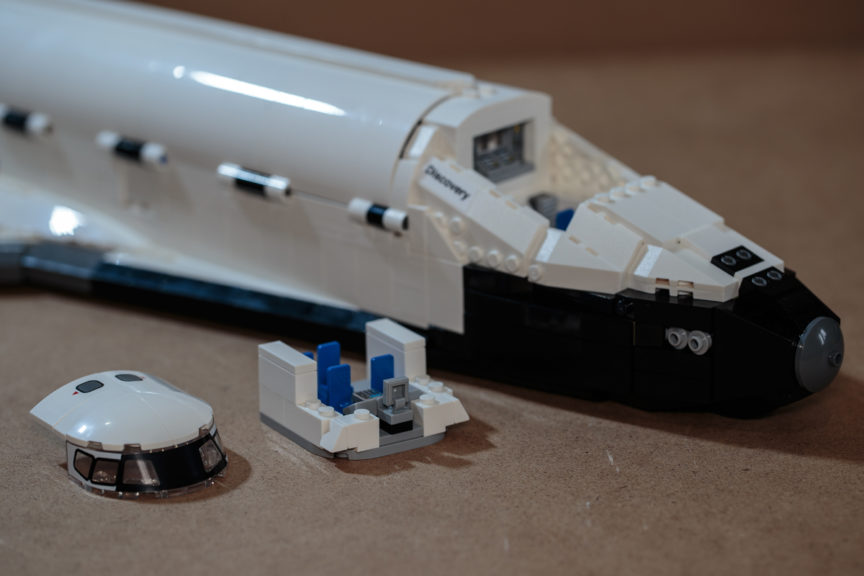
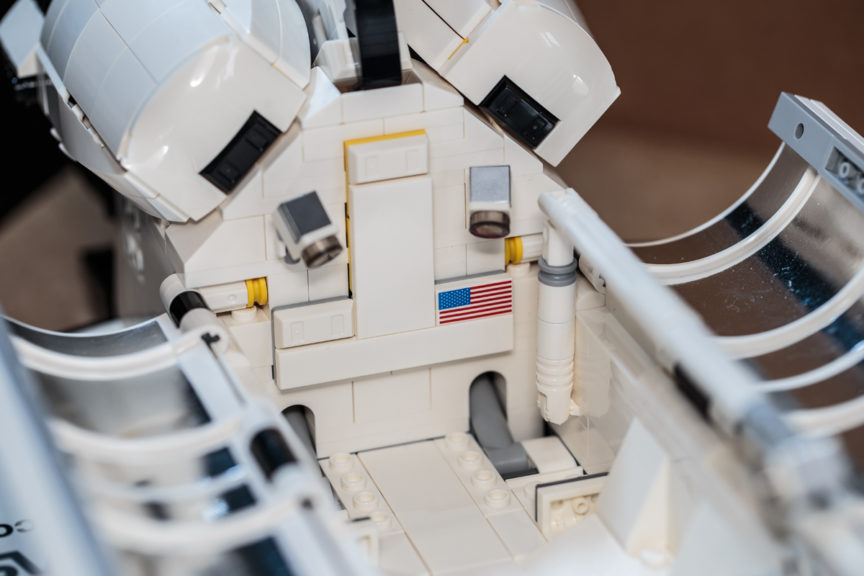
Building and Overall aesthetics
The overall shape perfectly fits the design of the real shuttle. The thermal protections on the wing’s front are especially well assembled. Large tiles were printed for the wings as well as the sides of the cargo bay. The cockpit part comes printed as well. The general construction of the front part might be the less attractive side, with obvious edges that deviate from the real shuttle’s smooth nose, but I appreciated the assembly and details on it. I particularly like the presence of the hatch door on the left side, as well as frontal thrusters.

There are several stickers, mainly the “NASA” letters for the rear side panels, the “Discovery” name on both sides of the cockpit (why no printed parts here, I wonder) as well as (gasp!) a whole sheet or metalized stickers to place inside the payload bay doors; these act as radiator panels that were used to discharge internal heat into space (I’m happy I managed to place all of these without a problem.)

The set is heavy and sturdy. It comes with a typical display plate covered with a huge sticker that gives details on the vehicle for display purposes. The shuttle can be displayed on its landing gear, or can better be presented nicely at an angle on a special stand fitted through two openings on its base. This stand was very useful for making photography, by the way, and I am glad it’s all black, as it was easily edited out of the final pictures (see below).
The NASA ESA Hubble Space Telescope

As mentioned before, this set represents mission STS-31 that brought the HST into orbit. Therefore, it comes with a superb brick-rendition of the famous Hubble telescope, which can easily fit inside or be deployed.
I might have started the review by this, as it is actually the first part being assembled.
For this build, TLG has provided a lot of Metallic Silver colored elements (see picture). This clearly helps bring out some shininess to the device. As you may know, the real telescope is covered with a flexible optical solar reflector (FOSR), either aluminized or silverized, which in non-scientific terms corresponds to a thermal insulation sheet. The best way to do that into LEGO bricks would have been with vacuum-metalized parts, sadly these are not produced anymore due to safety and playability issues. So no use complaining about this, this is not going to happen anymore. Nevertheless, the Metallic Silver bricks and tiles make the overall device look stunningly accurate.
The telescope comes with an aperture door, deployable high-gain antennas on top and bottom, as well as flexible plastic foils that replicate solar arrays. These can also be switched to undeployed panels for fitting into the shuttle’s cargo bay.
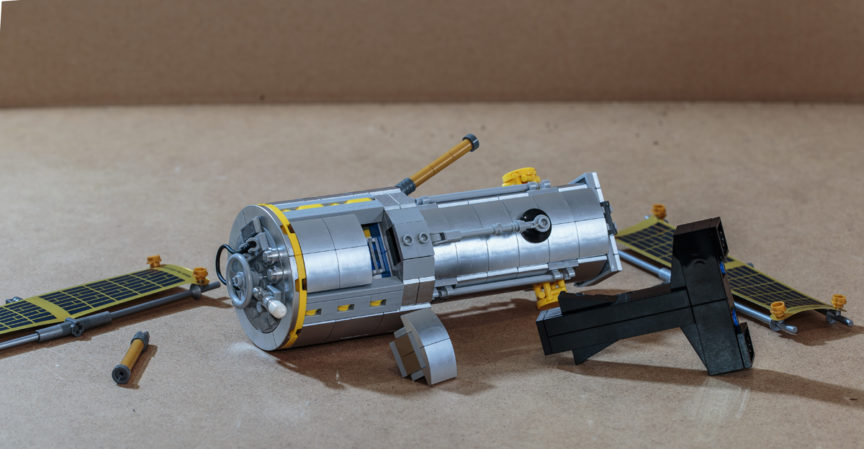
This rendition of the HST is beautiful, and many will agree that it could have been a small stand-alone set. It can be either placed on its own stand alonside a display plate, positioned within the payload bay, or in a simulated release phase with the Canadarm clipped on top while it is supported by a black stand that snuggly fits on specific studs at the base of the bay. The designer found a clever way to fix this support by removing part of the HST’s base; while I would have liked a semi-transparent support, this black color of this part made it easier to edit it during my photoshoots.
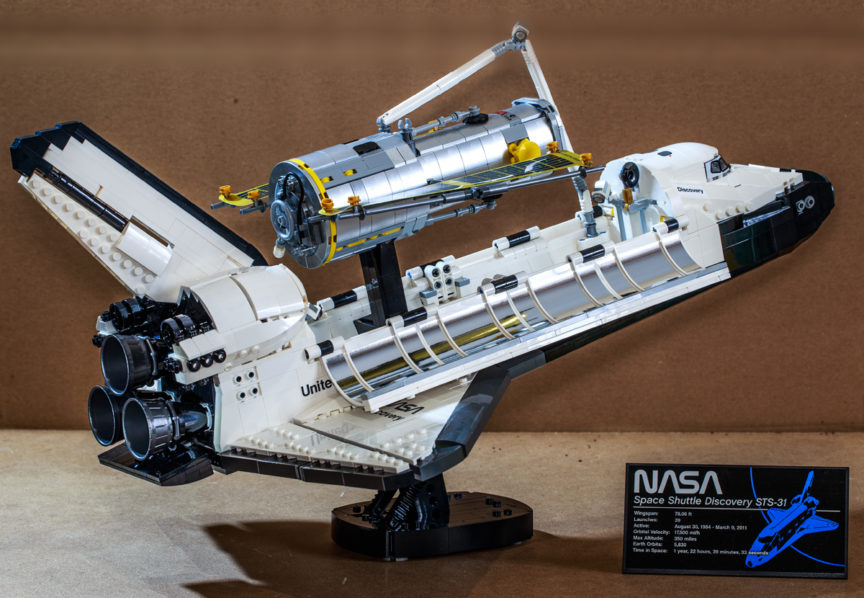






Conclusions
Overall, this set feels like a luxury item to be displayed next to your other large space-themed models. It is a must for all those of us who used to watch the space shuttles launch into space, and follow their missions while in orbit. These were historical missions during the service years of these magnificient vehicles, which are all put out of service now. The use of Discovery rather than any other shuttle makes sense in the context of having one with a superb displayable cargo: here, the beautiful and iconic Hubble Space Telescope, which is a nice display set in itself.

I have been busy taking pictures of these during the past weeks, which I will share on my personal page as well as below.
My final mark: 10/10. Highly recommended.

10283 Creator Expert NASA Shuttle Discovery STS-31 has 2354 pieces. The set retails for €179.99/$179.99/£179.99 and will be available on April 1st. Thanks to The LEGO Group and Brickcentral for providing this set.
Behind-the-scenes
My initial intention for shooting this set was to do it with a digital background: a large TV monitor in my living room. I planned to shoot the shuttle to make it look like it is floating above the Earth. So I grabbed a lot of Earth images from the NASA (free of rights), cleaned up the room and got to it.
An example shot is shown above, with catastrophic results. This is due to several factors:
- Size issues. This is a large set. I intially wanted to use my 35mm lens to get the proper level of scaling to the ship, with wide wings and small nose, nose pointing away. But to fill the image with the TV background while having the ship was not possible, so for such shots I would be limited to a tighter FOV (shown above, a 100mm).
- Unsuitable format. I wanted 4/5 vertical shots, this is typically what LEGO wants for social media. My TV monitor can’t be rotated and the set itself only sits well on its stand, so I was limited to shooting horizontally.
- Screen banding and pixelization. This became apparent while shooting fully stopped for a larger depth of field.
- Undesirable backlighting. The TV screen acted as an incredibly bright spot behind the shuttle, making lighting conditions difficult to control.
- Main light sources reflected on the TV screen. No need to say more.
After a few post-editing attempts I thought it was wiser to do all backgrounds in post. In fact, the best is to avoid having a digital background and then adjusting it in Photoshop. It’s twice the hassle, and you might end up simply removing the whole mess and add a new background digitally (I’ve been there.)
So most of my shooting was then done against a flat large cardboard background.
My attention was now focused on matching up lighting conditions. I wanted to capture the roundness of the cargo doors, the curvature of the wings, and the details of the thrusters.
My lighting setup was as follows:
- One LED panel fixed on the camera’s hot shoe at low intensity with a softbox acted as main light (1)
- A strong cool LED flashlight (2) was cast at 45 degrees above as hair light. This flashlight allows for an adjustment of the light cone from small to large angle. In this case, the widest opening was used. This mainly replicated sun-like lighting that would help bring out the shape of the hatch and wings
- A second strong cool LED flashlight (3) aimed tightly at the thrusters. This flashlight is identical to the first one but was adjusted to have a small cone of light.
I shot 40cm away from the set at 35mm and f/22 for 25 seconds and ISO 100 on a tripod, which allowed me to get the whole shuttle into focus and avoid softer edges and a blend with the background.
The result of the shoot was then incorporated into a Lightroom and Photoshop workflow.
Digital workflow
Now before I start, let me clarify: I am not a Photoshop expert. I am a self-taught user, who tries new gimmicks with the only goal to compensate for my lack of practical skills, space, or setups. I never import pre-made layers; I craft the effects myself, often building upon past ones I did and improving over time. So this is not a BTS intended for people who want to alter a model’s already perfect face into a bland generic beauty or having photographic evidence that a celebrity showed up at your wedding. It’s just for LEGO pics.
My digital workflow is typical. Lightroom helps adjust basic lighting and contrasts. Then Photoshop allows me to add components and effects; here, I blended the shuttle on an existing open-access, royalty-free Earth picture, cropped at 4/5 vertical ratio, that I acquired from a NASA image database.

The Photoshop steps were as follow (this sequence is shown in the image gallery):
- importing the original shuttle picture into Photoshop;
- masking of shuttle using the magic wand and polygon tools;
- copying the layer into a new one and hiding the original picture;
- importing, scaling and positioning the background Earth picture;
- applying an hue&saturation adjustment layer to the Earth image;
- positioning the shuttle to a desired spot;
- adding fancy little stars drawn by brush for a previous picture;
- color adjustments on the shuttle. This was done using adjustment layers applied to the shuttle image. I did that in three steps: one for providing a bluish hue to the shadowed region of the hull and the wing edges; one for providing a reddish hue to the rest of the ship; I duplicated that last one dimmed at 31% to provide an overall reddish hue boost by 131%. The masking of this layer done with a soft brush, which helps to blend gradients.
- brush layer to lighten the hull under the ship’s nose, to simulate reflected light from the Earth;
The final adjustments were then done in Lightroom:
- clarity reduction;
- split toning for highlight and shadow hues;
- artificial vignetting.
I used a similar approach for shooting the Hubble Space Telescope, this time editied on top a photographic composition of the Earth and a picture that Hubble itself actually helped to acquire.
DISCLAIMER: This set was provided to my by The LEGO Group and Brickcentral for review and photography. This review and opinion is my own. and was not influenced by anyone except the younger version of me who used to be fascinated by the Space Shuttles launching into space.
NOTE: All background pictures of the Earth or space used as background for these pictures are open access and public domain pictures available at the NASA image database, except the last one showing the landed shuttle. This was created from my own pictures of a sunset near my home, a long time ago…


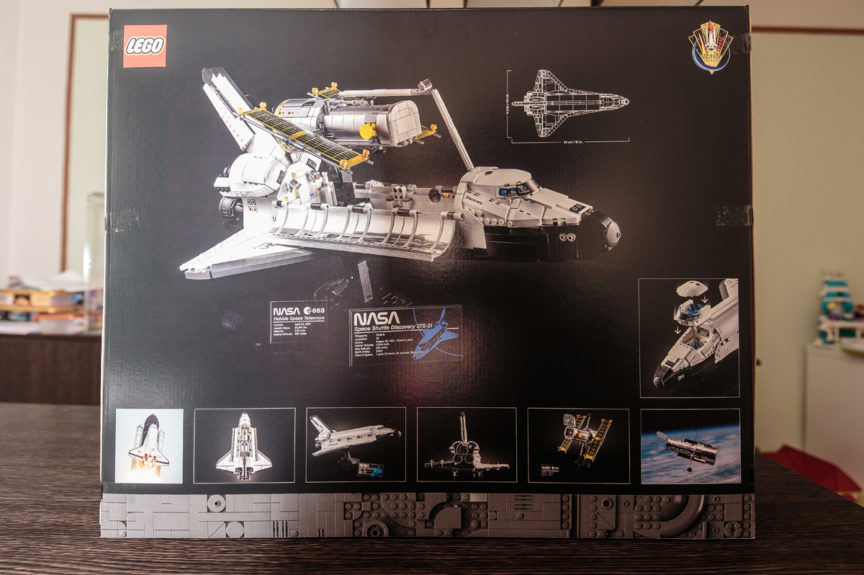


















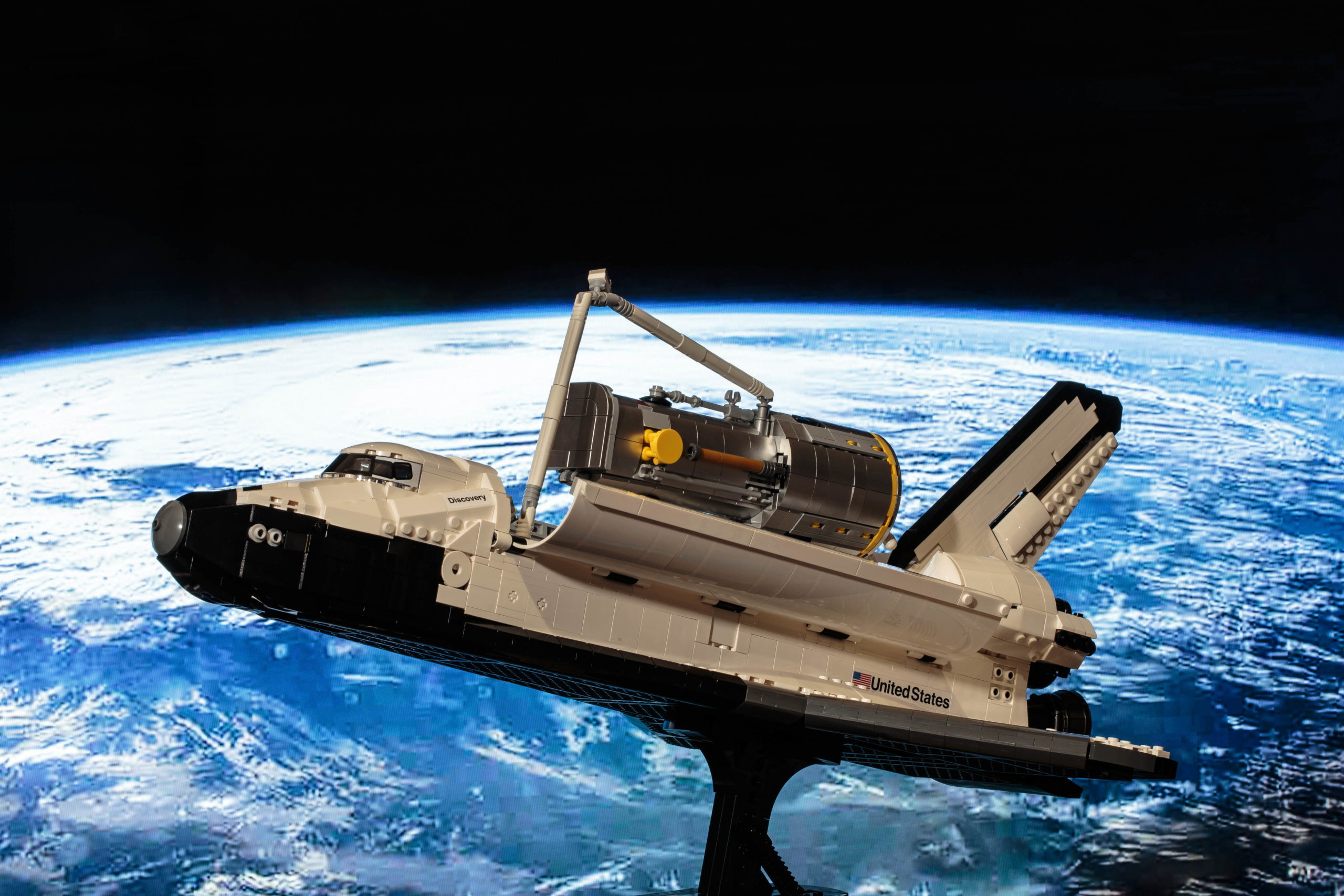

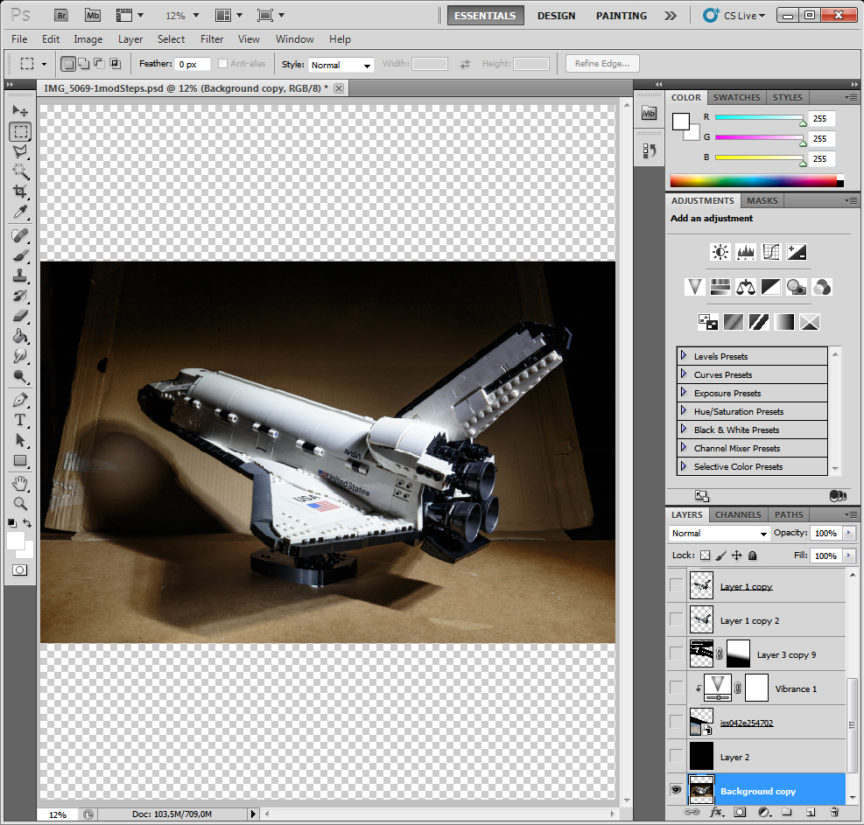
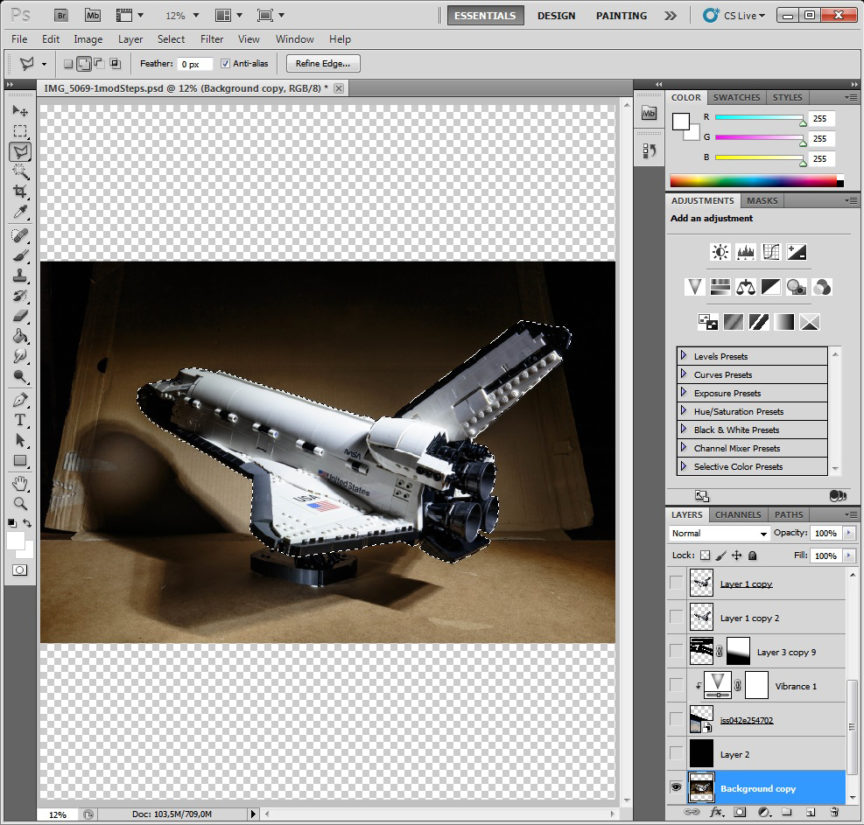
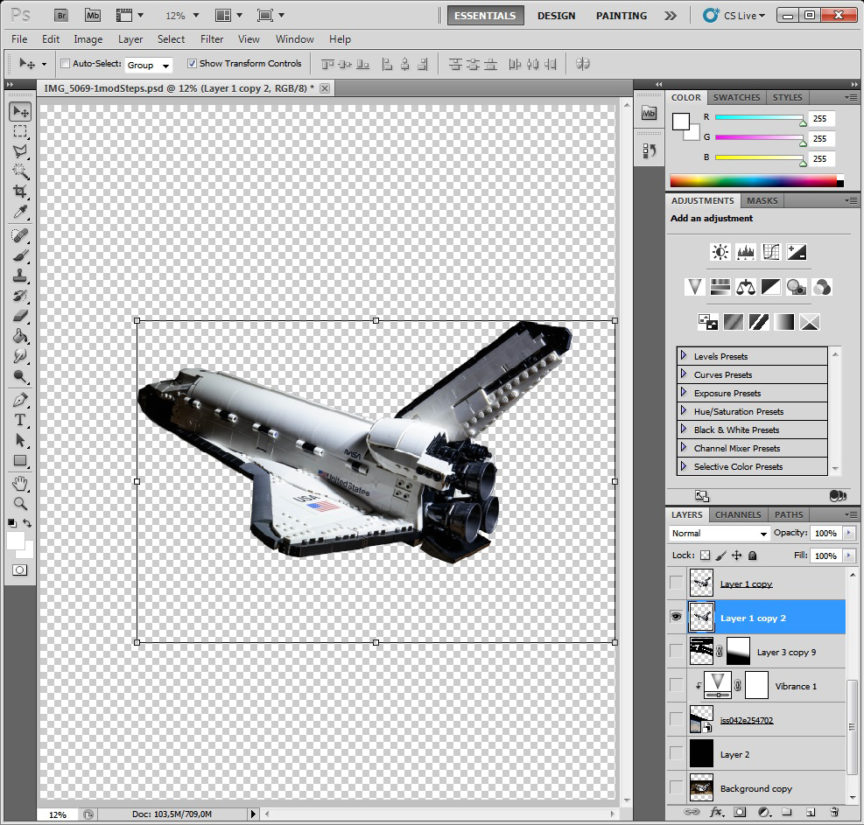
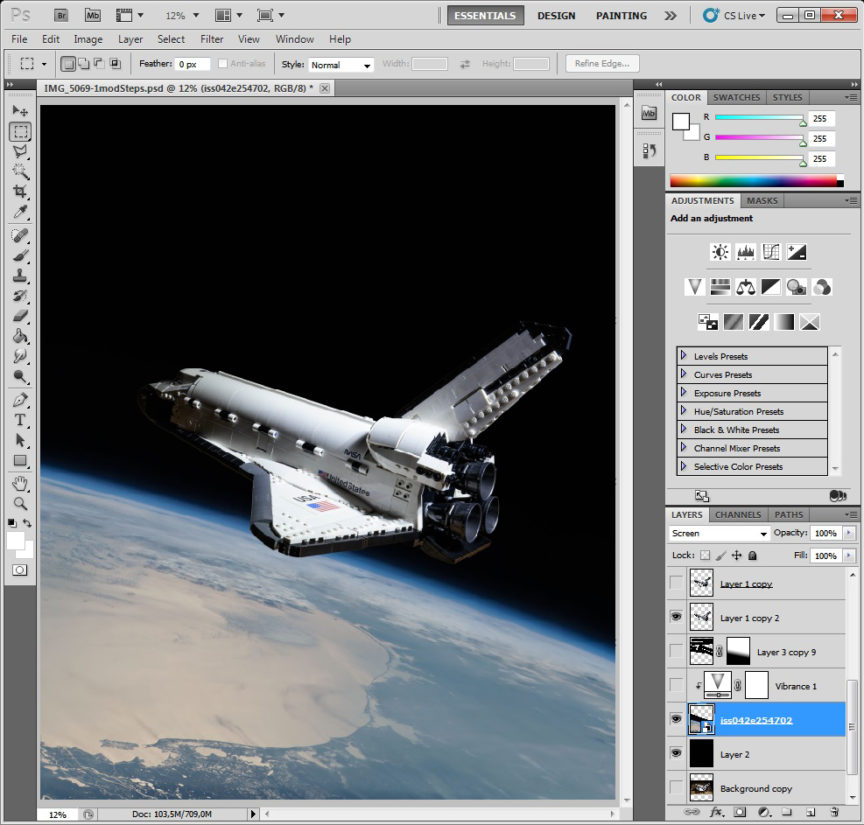
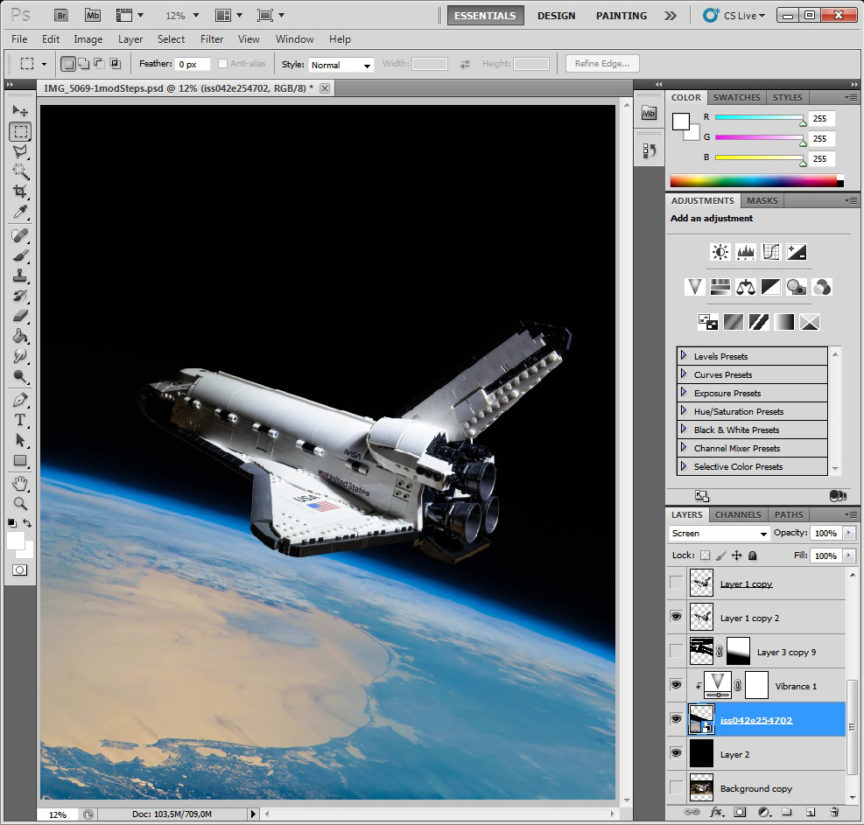
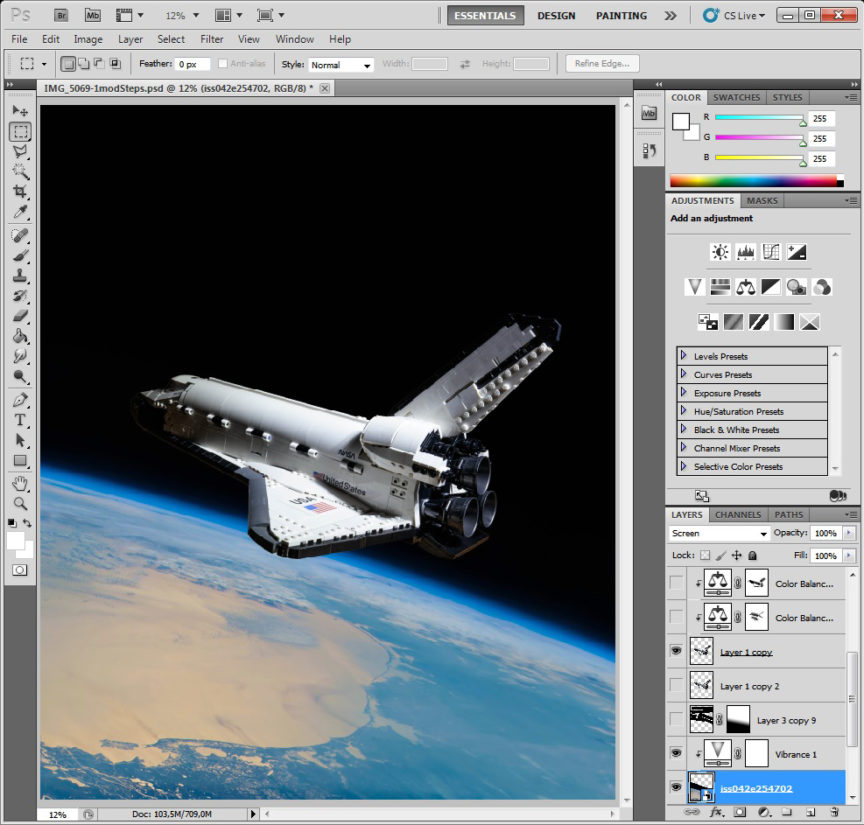
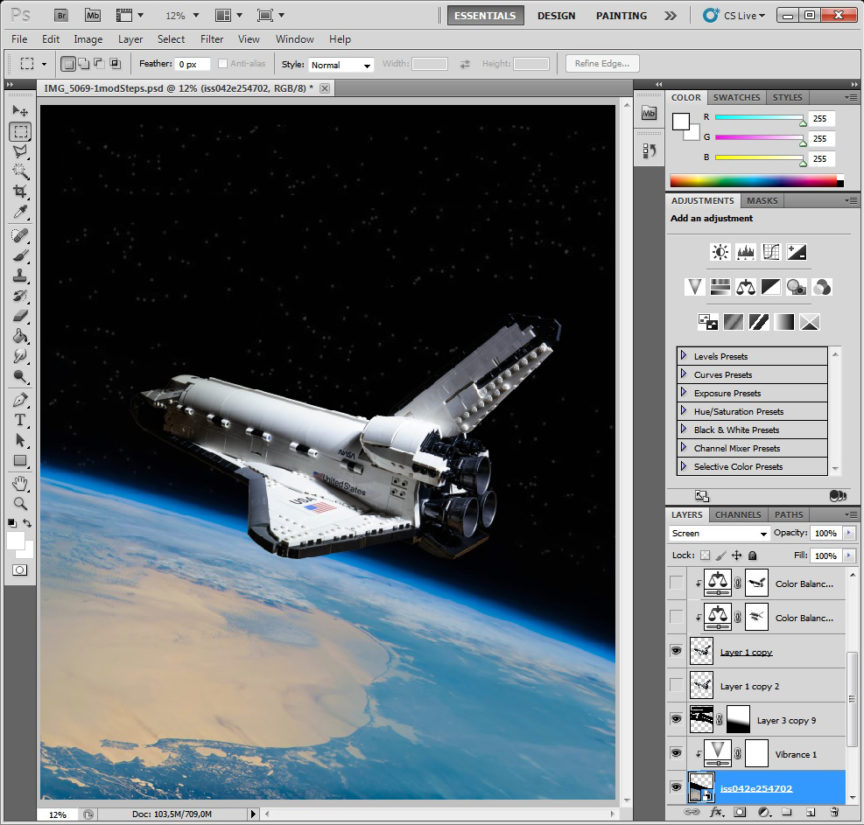
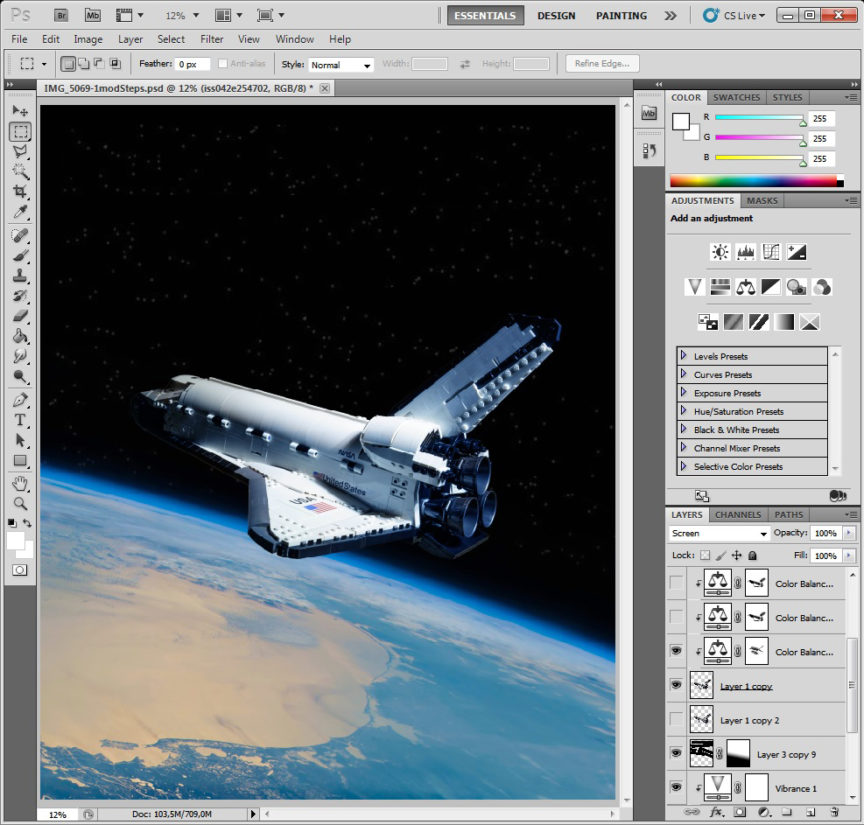
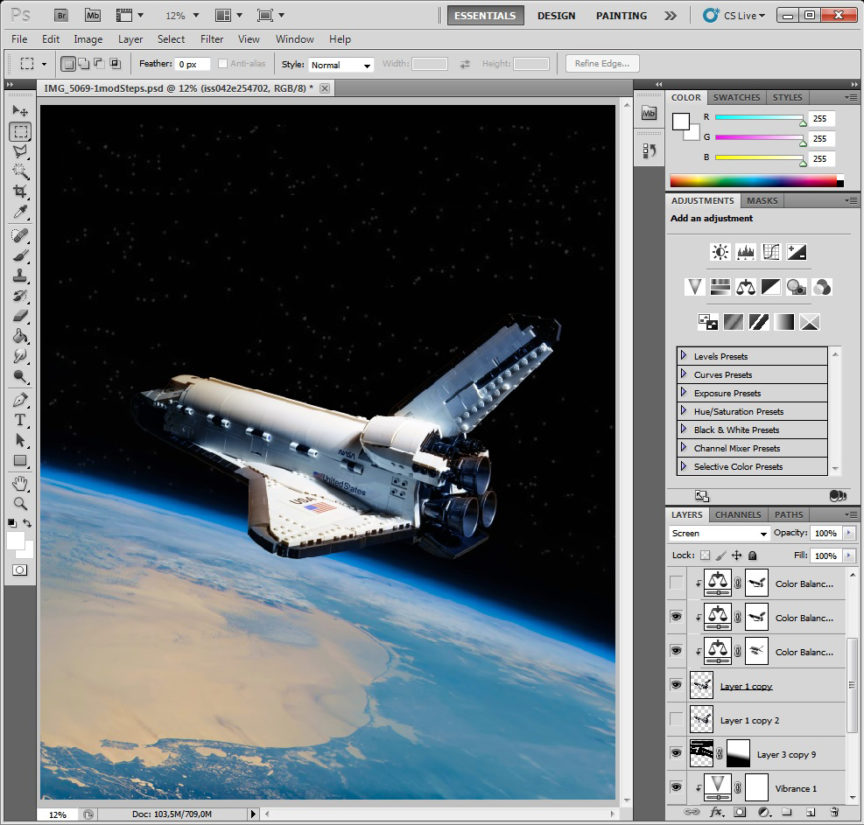
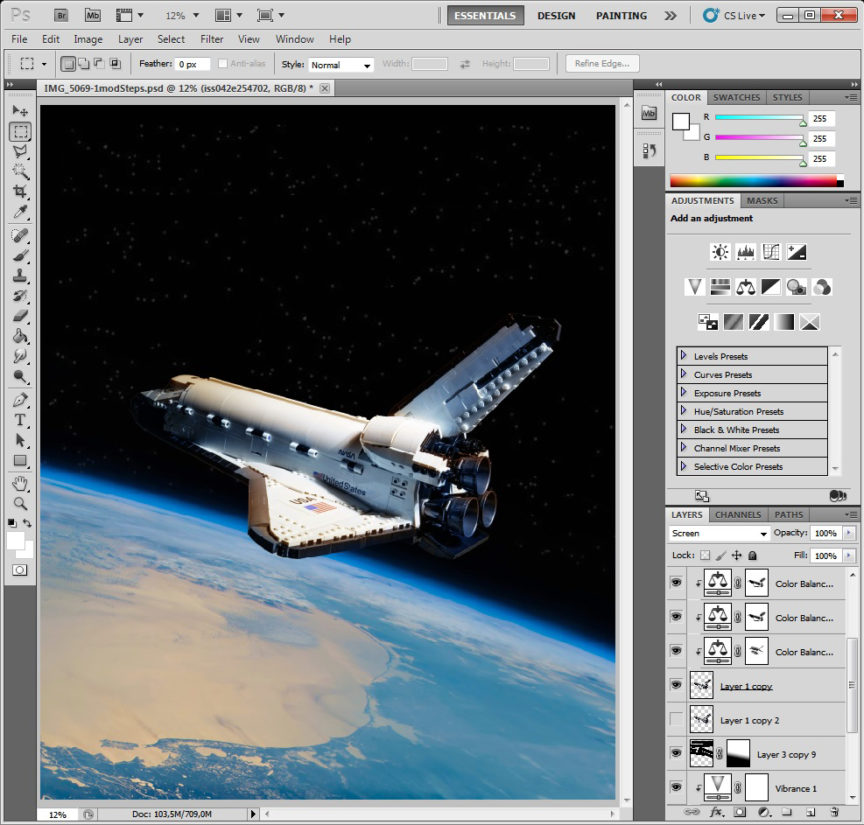
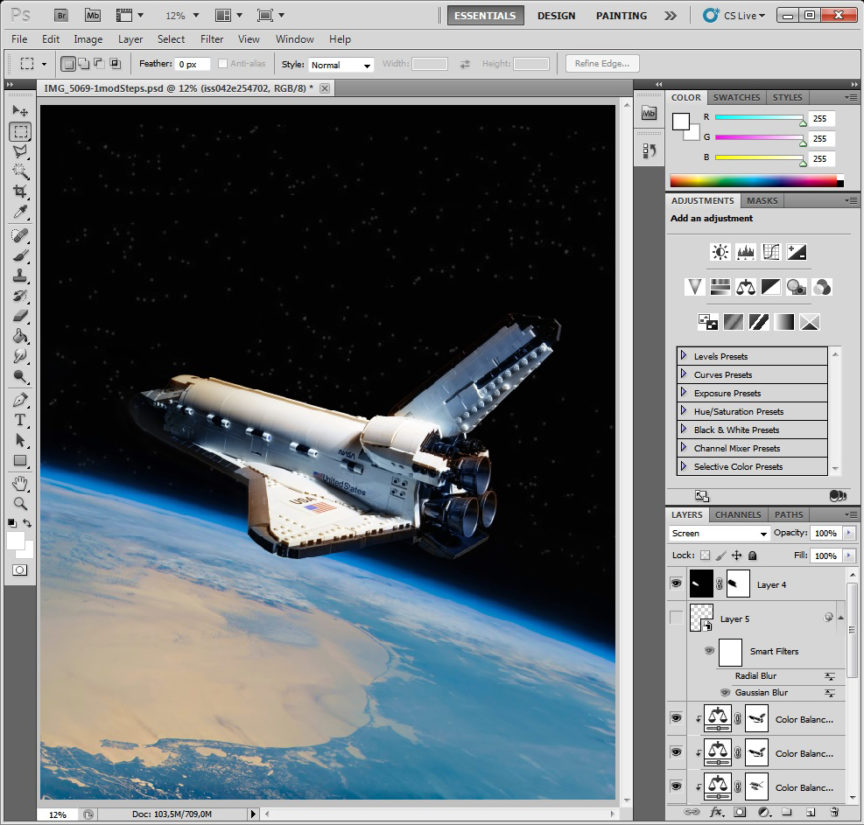
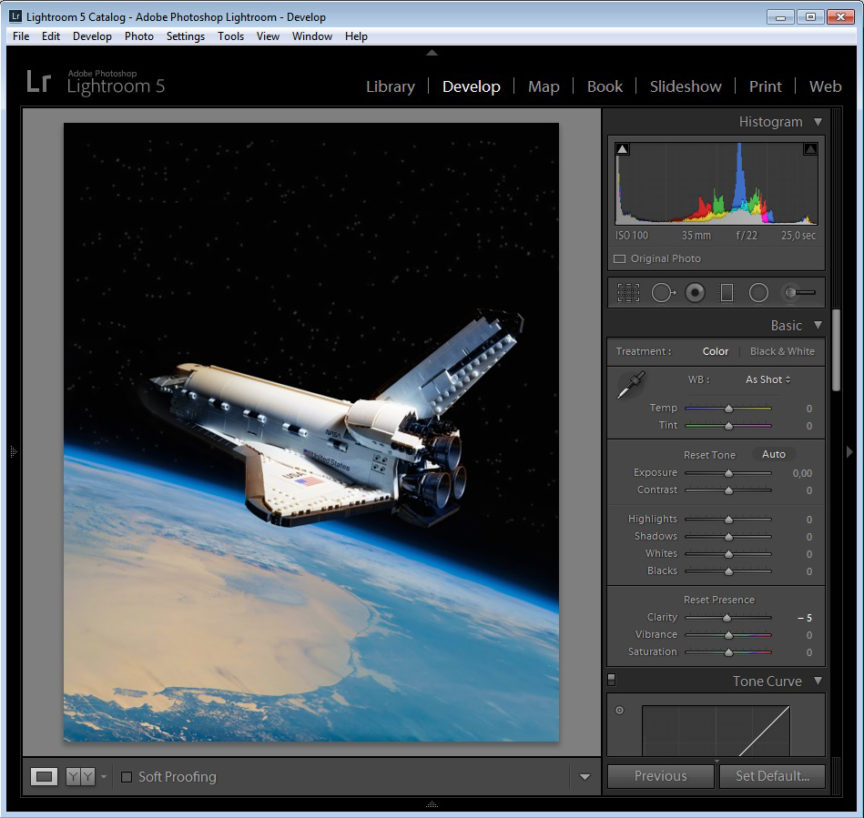
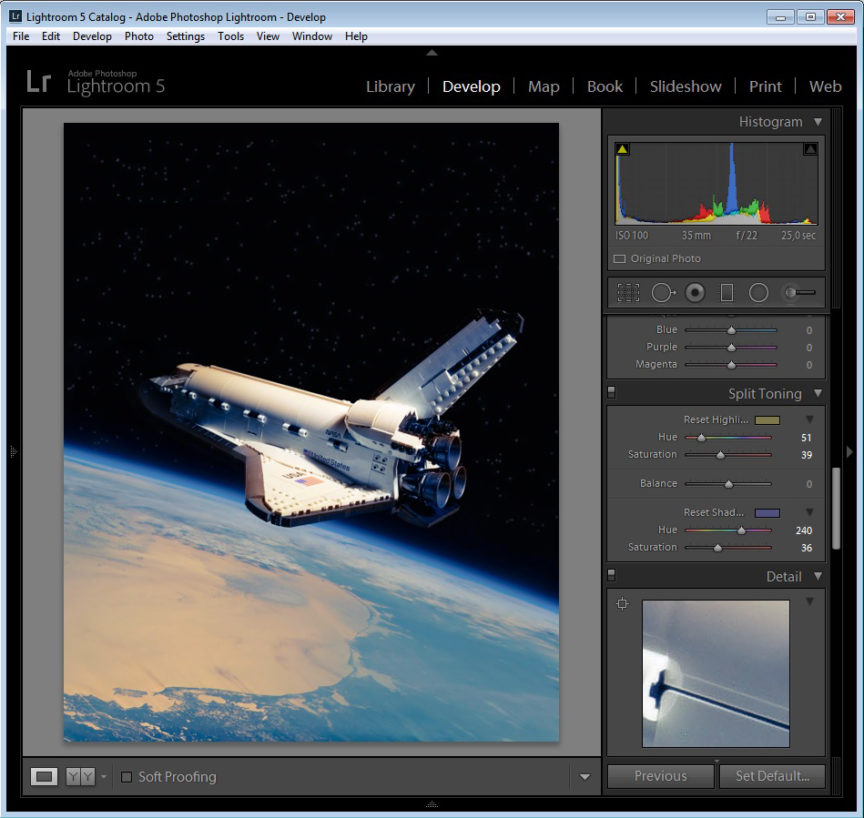
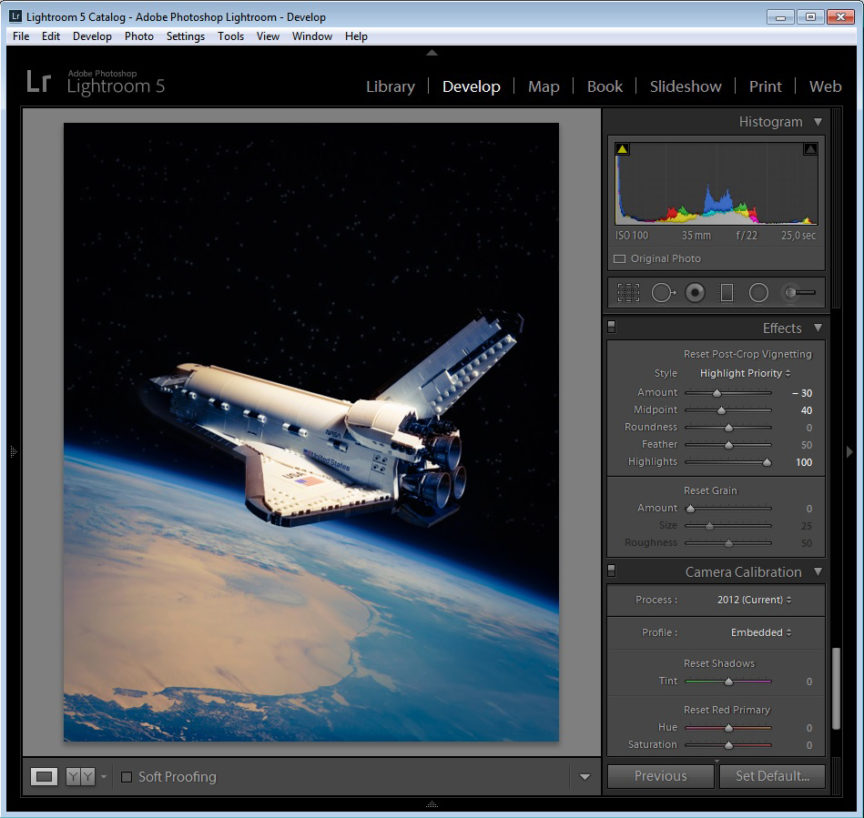


Holy Crap! I just bought this set 3~4 days ago on my very first visit, ever, to a LEGO store. I’ve already put the telescope together, and I’m going to start on the shuttle tonight. What I didn’t know though, was that the HST could fit inside the shuttle on the stand you build for it. Nor did I know that the set has parts that actually “work.” (I didn’t look through the entire instruction book, because I wanted to be surprised). But, I’m glad I found this site, otherwise I don’t know if I would have ever known these features even existed. I REALLY can’t wait to get started, now! OMG!